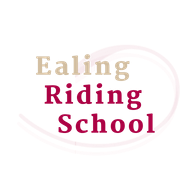Please look out for your booking confirmation email received when booking your lesson and make sure you add it to your diary. If you need to amend your booking, you need to scroll down through the body of the email until you come across a maroon button called "Change/Cancel Appointment". Click on this button and it will take you to the calendar showing alternative dates for your lesson where you can complete your move process. However, please note that due to our 48 hour rescheduling policy, you are only able to amend appointments online up to 48 hours ahead of your lesson and you are not able to cancel a lesson as bookings are non-refundable.